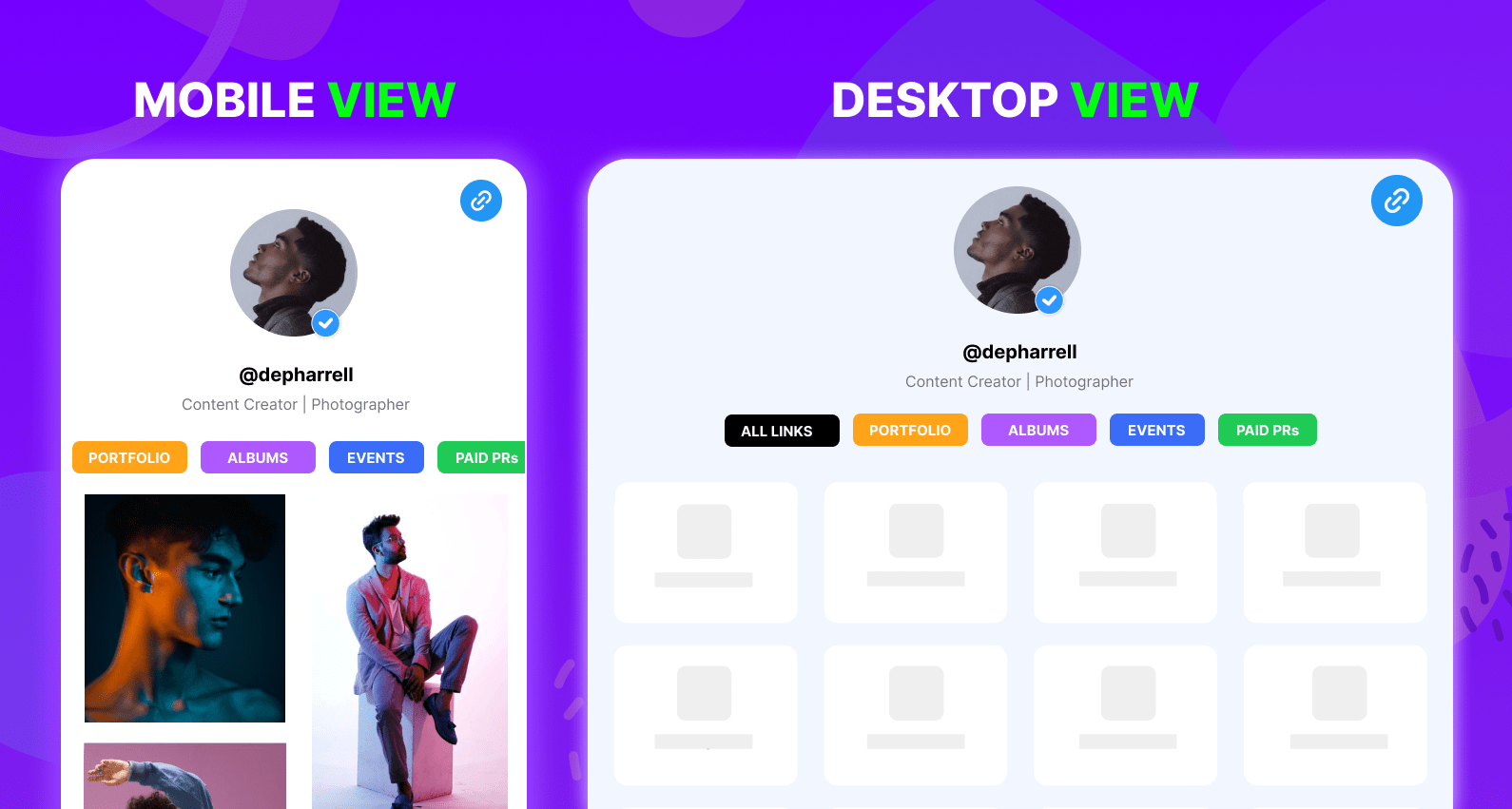Published July 21, 2024
How to Create a Free Bio Link | Create Your Own Free Website
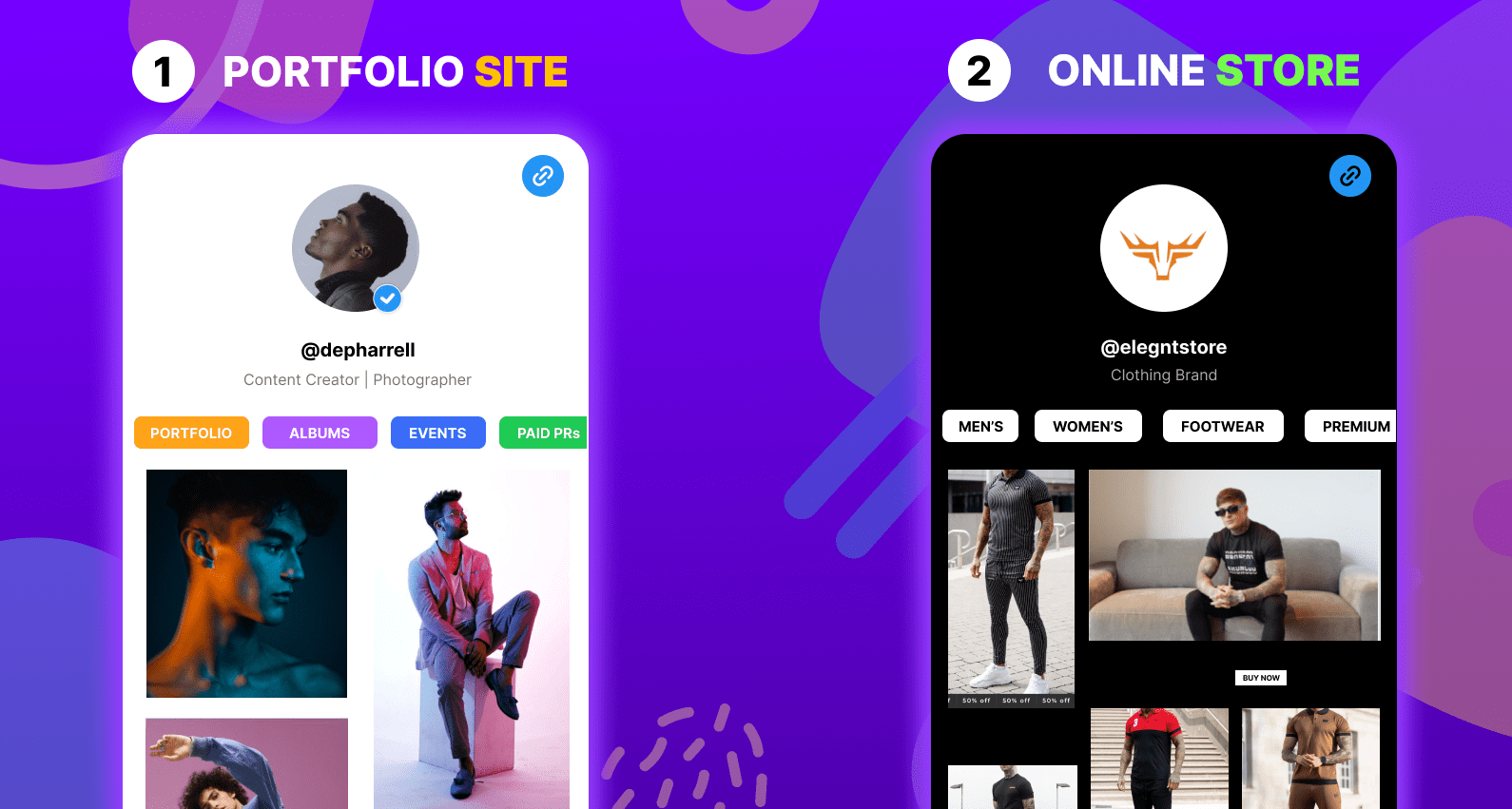
Are you looking to create a professional, customizable bio link or website? Look no further! Our new tool makes it incredibly easy to create and manage your own website, allowing you to showcase all your important links & work in one place. Here's how you can get started with our free, user-friendly service.
What is a Bio Link?
A bio link is a single URL that serves as a gateway to all your important links. Instead of sharing multiple links across your social media profiles or online platforms, you can direct your audience to your bio link, which neatly organizes and displays all your relevant links in one place. Linkspot allows you this facility along with the following benefits:
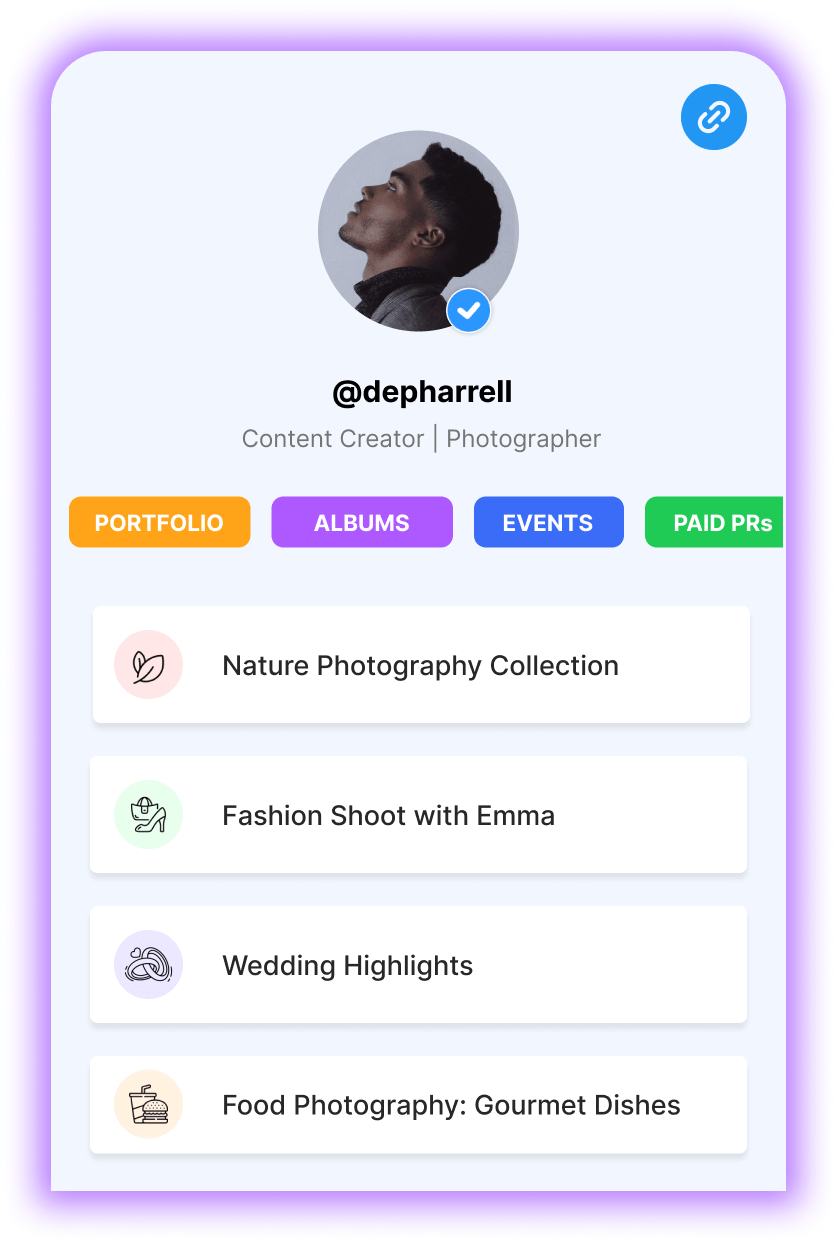
- Your Online Site: This allows you to create a complete online presence, where you can highlight your achievements, projects, and more in a visually appealing and organized manner, making it a one-stop-shop for everything related to you.
- Professional Appearance: Present a polished, organized profile to your audience.
- Easy Updates: Quickly add or update links without changing the main URL.
- Enhanced Engagement: Make it easier for your audience to find and interact with your content.
Types of links you can include:
- Custom affiliate links
- Your portfolio (projects, resume, cv etc)
- Landing pages to sell your products
- Your recent blog posts to get more traffic
- Your online store
- Your email newsletter subscription page
How to Create? 🤔
Linkspot makes it easy to begin, offering a user-friendly interface for effortless setup and management. Our platform is designed with simplicity in mind, ensuring that even those with minimal technical skills can quickly get started. With step-by-step guidance and intuitive tools, you can create and customize your bio link in no time.
1. Simple Registration
Getting started is a breeze! Our platform offers a quick and hassle-free signup process. Click here to get yourself registered.
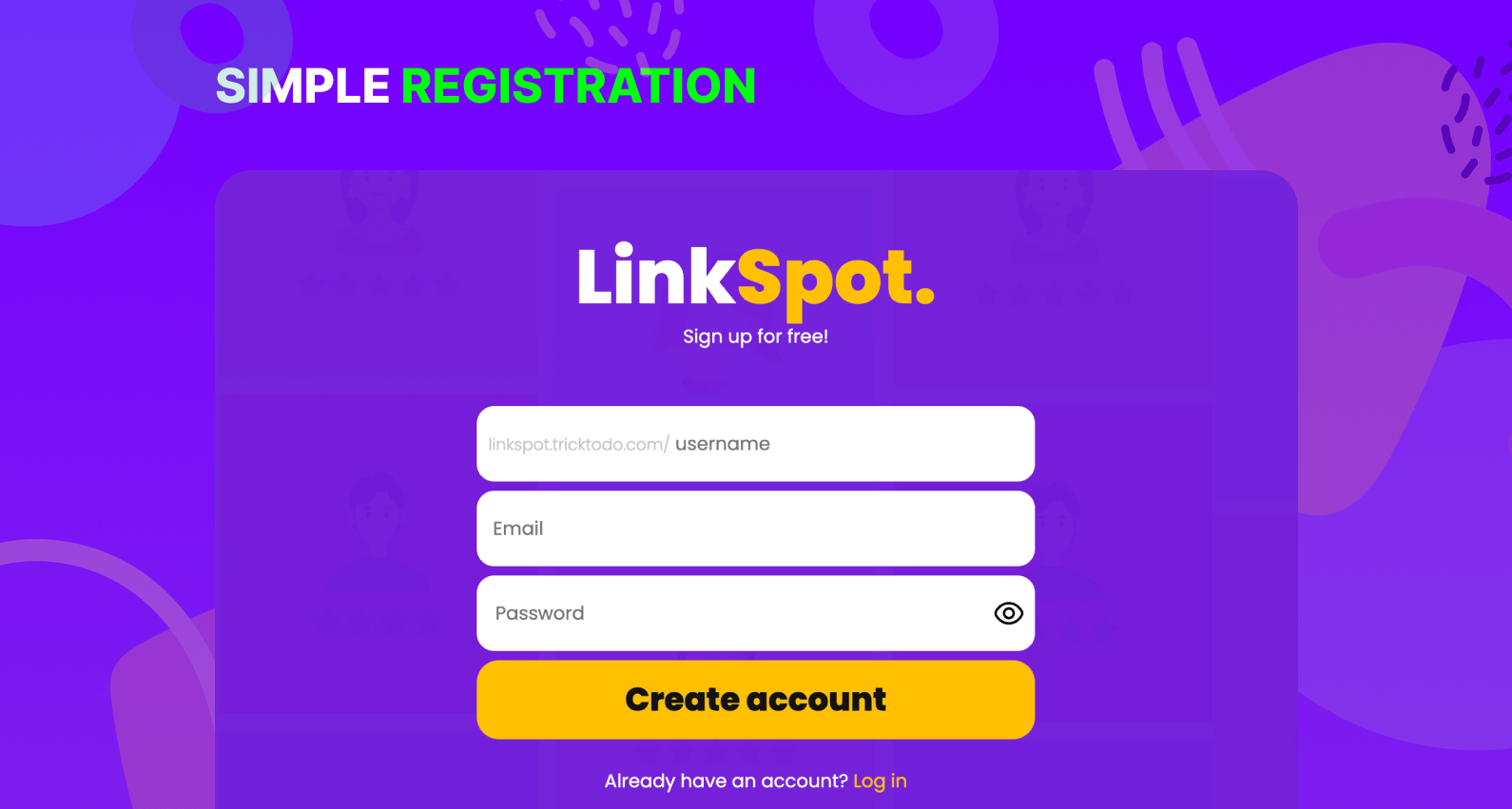
- Choose Your Username: Pick a unique username that represents you or your brand.
- Enter Your Email and Password: Secure your account with your email and a strong password.
- Verify Email: Verify your account by clicking on the 'Verify Email' button in the email sent to you.
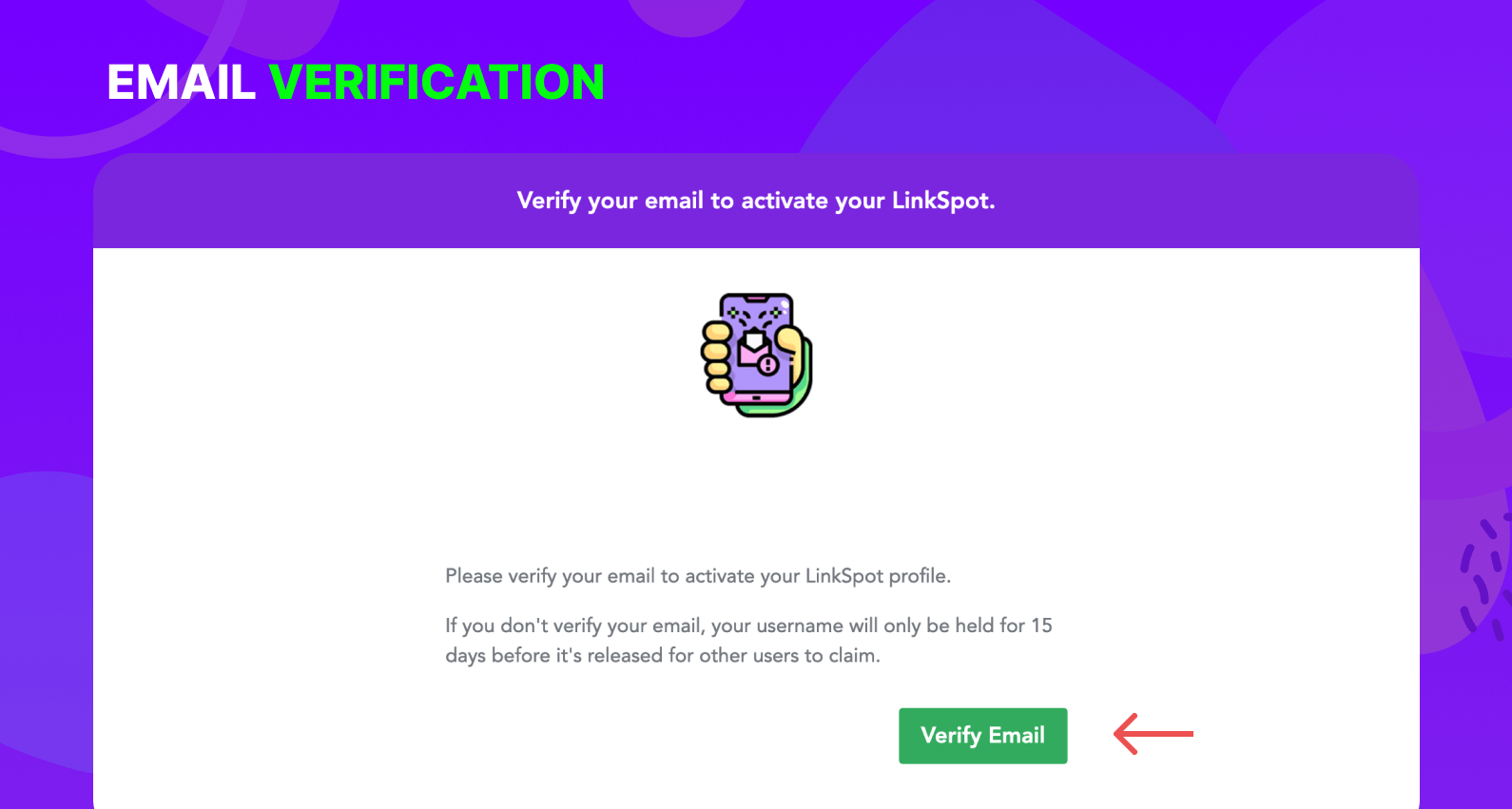
- You're Ready to Go: Once you've signed up, you're all set to start creating your link site.
2. User-Friendly Dashboard
Our dashboard is designed with ease of use in mind. It’s fully customizable, allowing you to:
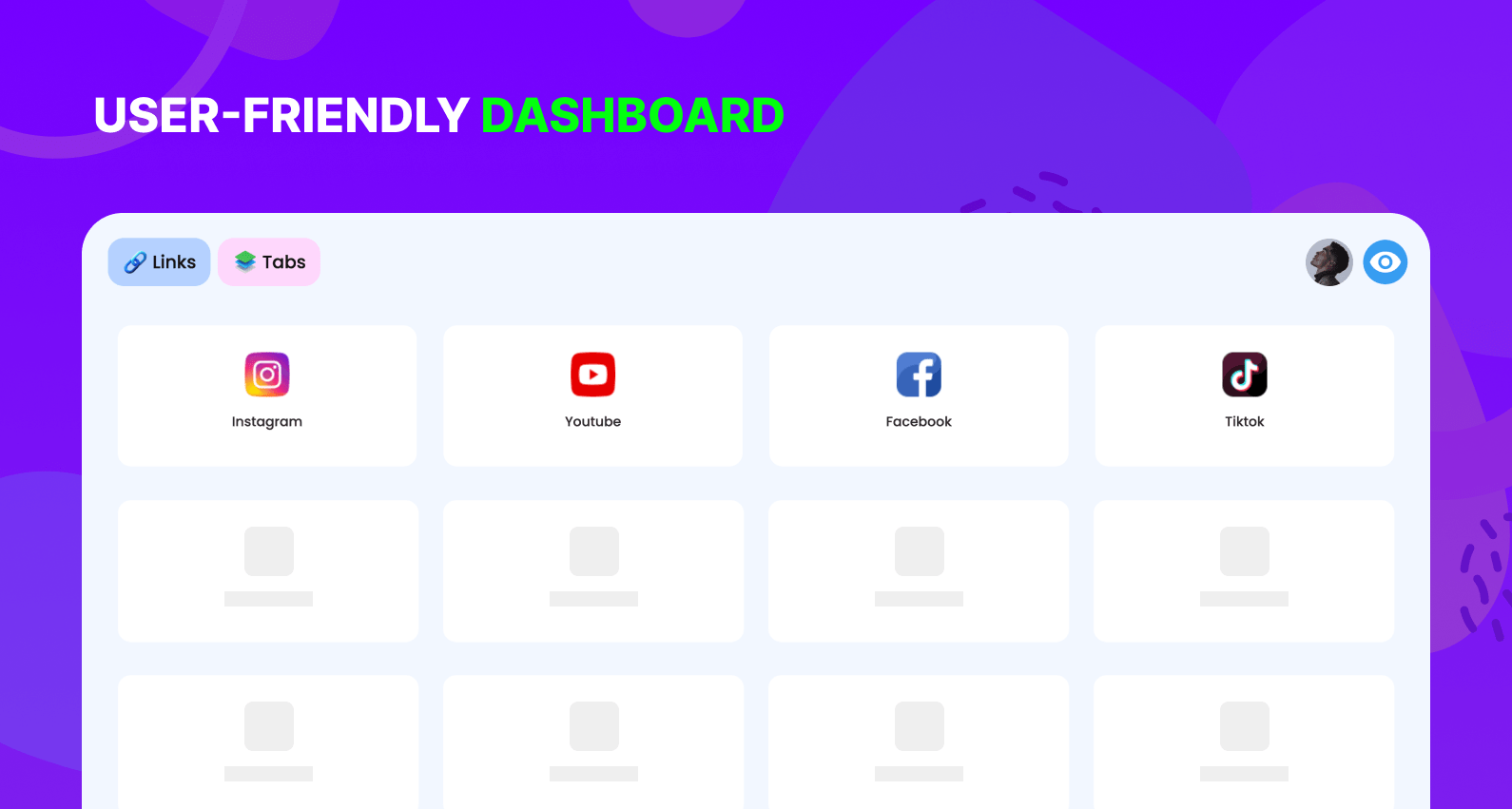
- Personalize Your Layout: Arrange your links and tabs to match your personal or brand style.
- Adjust Settings Effortlessly: Modify your preferences with just a few clicks.
- Preview Changes Instantly: See how your updates will look in real-time.
3. Easy Link Management
Adding and managing links in our app is easier than ever:
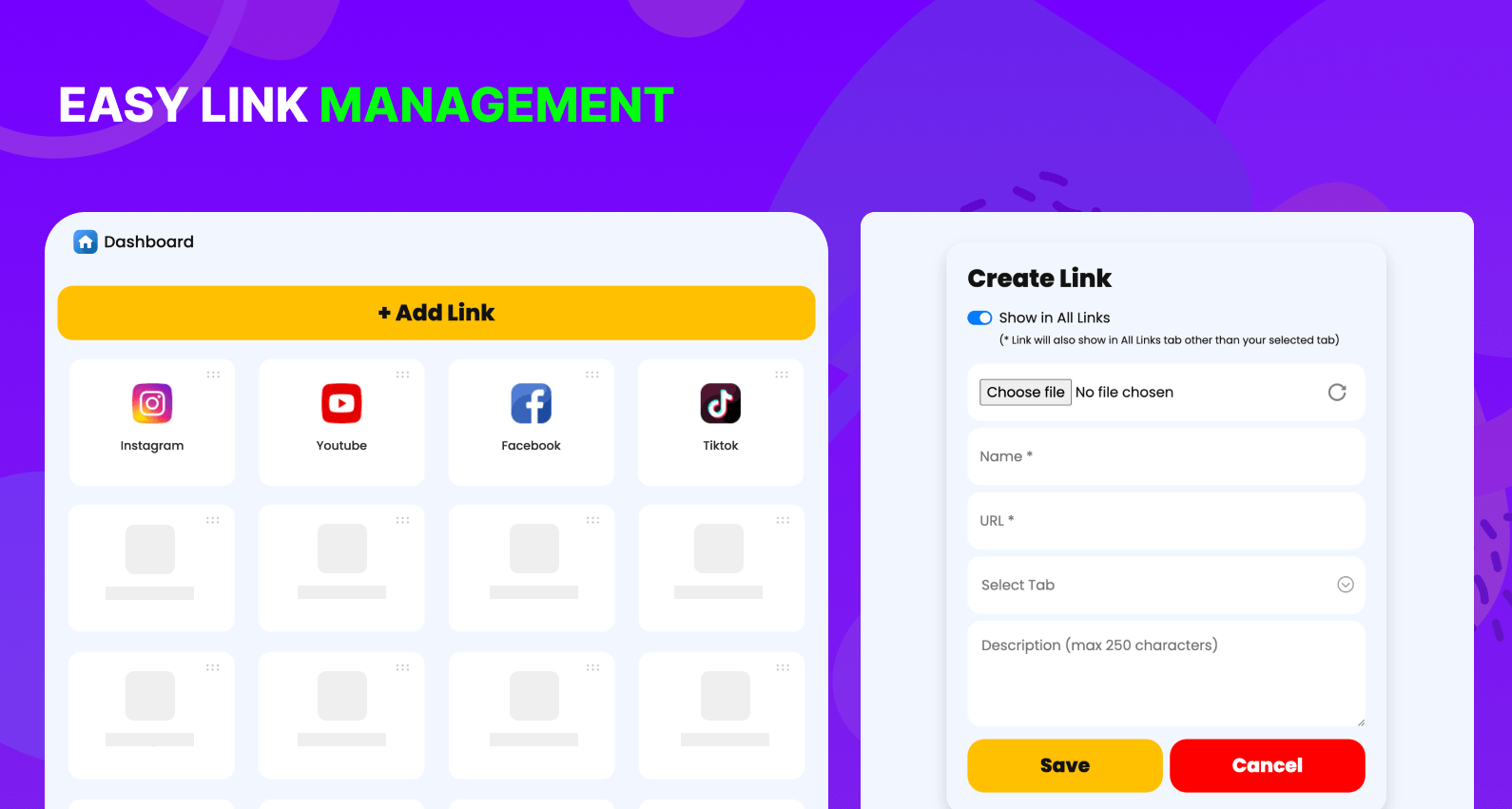
- Add Links Quickly: Just input your link Name, URL, Image (optional), Select Tab (optional) to categorize your links and you’re done 🎉
- Organize Links Efficiently: By choosing tab you can group similar links together or keep them separate according to your needs.
- Reorder Links: Easily rearrange your links to prioritize what's most important. Simply drag and drop to change the order and customize the flow to best suit your needs.
- Edit or Remove Links with Ease: Update or delete links on the go to ensure your content is always up-to-date.
4. Unique Tabs Feature
One of the standout features of our platform is the ability to add tabs to group similar links together. This feature allows you to:
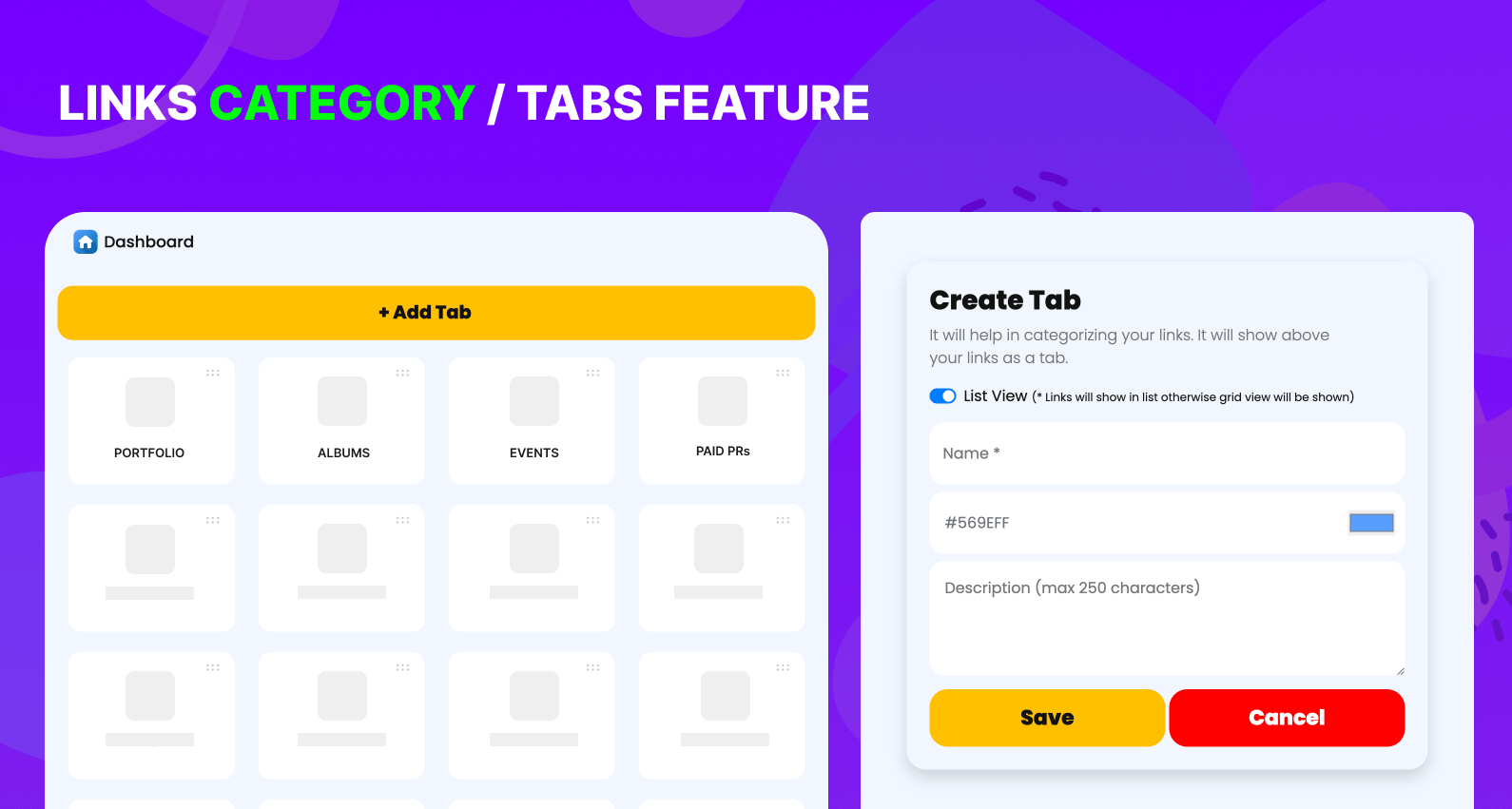
- Create Multiple Tabs: Add as many tabs as you need to categorize your links.
- Organize Links by Tab: Group links under different tabs for a cleaner, more organized layout.
- Enhance User Experience: Visitors can easily navigate through your tabs to find what they're looking for.
5. Stylish and User-Friendly Design
Our design is not only visually appealing but also intuitive:
- Modern Aesthetics: Enjoy a sleek, contemporary design that enhances your online presence.
- Easy Navigation: The interface is simple to understand, making it easy for anyone to use and increase your audience engagement.
- Mobile-Friendly: Access and manage your bio link seamlessly on any device, ensuring a smooth experience on both desktop and mobile.